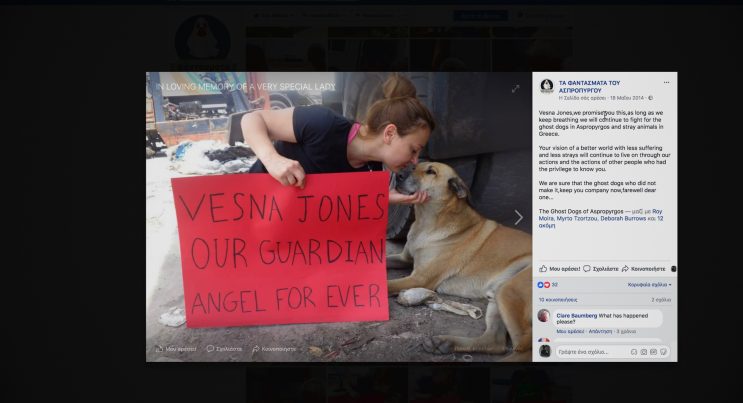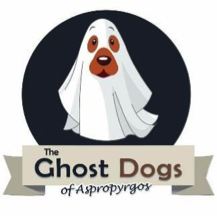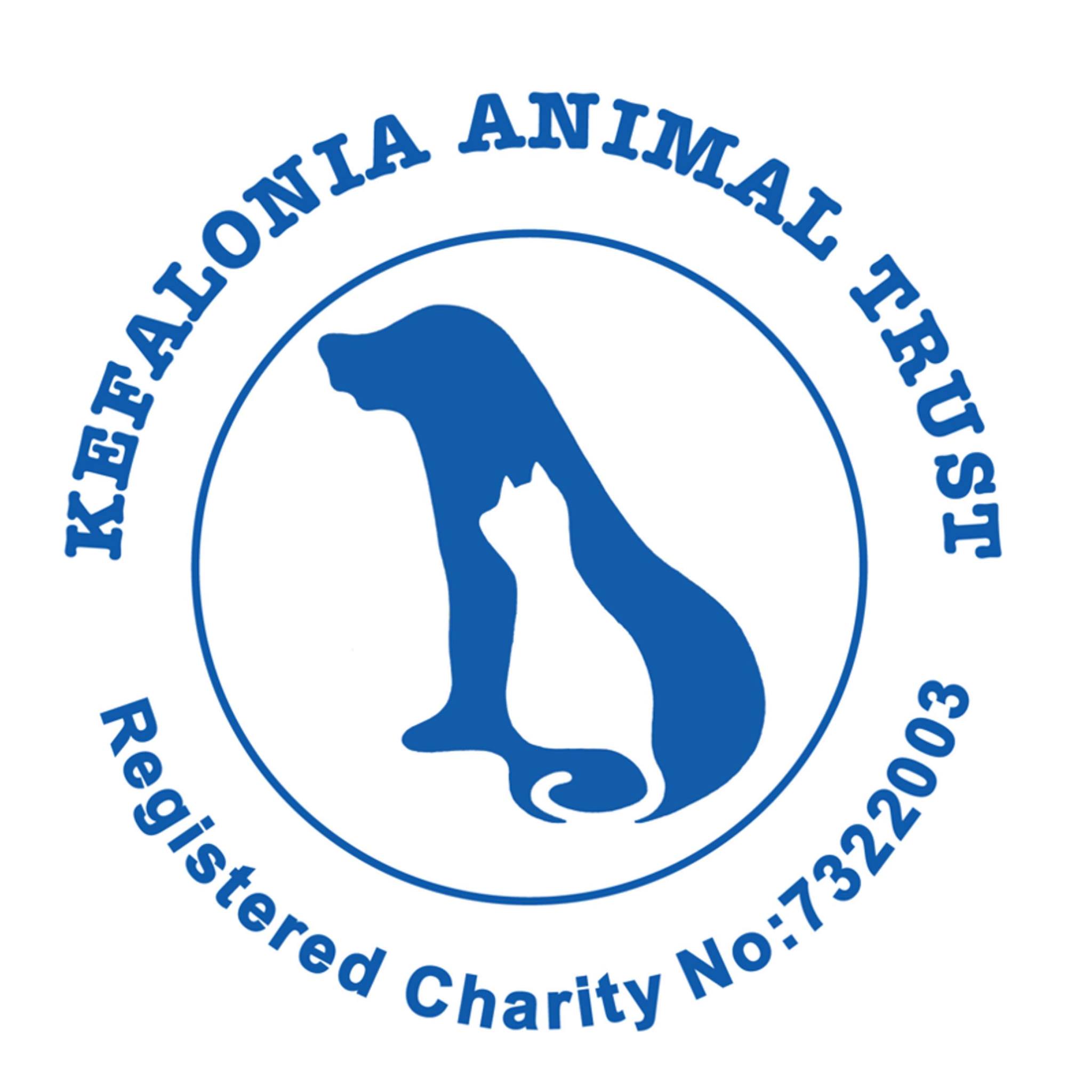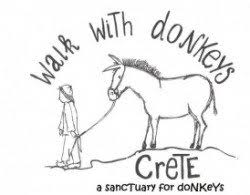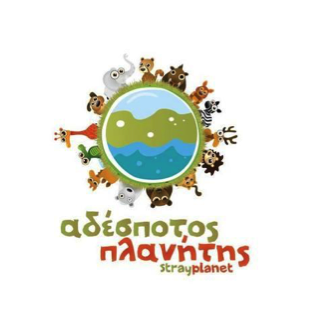The interactive player expands the stories in space and time, offering augmented material
The position of the augmented material is indicated by dots at the bottom of the video attached to the timeline
When the player reaches a dot, a thumbnail containing extra material enters the screen, waiting for your input
You can click
Play now
to watch the extra material. The main film will continue once the extra material is completed
But you can also click
Watch later
to store the extra material in the “More stories” library for later viewing. The main movie will continue
All collected extra material will be available in “More stories” at the bottom of the screen as “Seen”, “Unseen” and “Bonus / not-included in the interactive player”, sorted by subject. You can open it by clicking the arrow
The dimmed images are extras that you have already seen
The grey boxes are placeholders for extras that you will collect later while watching the film
The label indicates extras that are “Bonus / not-included in the interactive player” material
At the end of the movie, after returning to the Home Page, you will find “The story continues” and “Get Involved” to be able to learn, help and be helped
Anytime you want to watch the tutorial again, you can click on the ? symbol at the upper right part of the screen